How to Create and Manage Your FSA ID
How to Create and Manage Your FSA ID for FAFSA
Creating an FSA ID is the first step toward completing your FAFSA and unlocking financial aid opportunities for college. This guide will walk you through everything you need to know about creating, managing, and troubleshooting your FSA ID, ensuring you can easily access Federal Student Aid resources. Whether you're a student or a parent, this page provides clear, step-by-step instructions and answers to common questions to help you navigate the process smooth
What is an FSA ID?
The Federal Student Aid (FSA) ID is a username and password that is required to log in and access all Federal Student Aid websites, including the FAFSA. The FSA ID also serves as a legal signature when you submit your FAFSA.
The FSA ID is a required credential to access Federal Student Aid websites and submit the FAFSA.
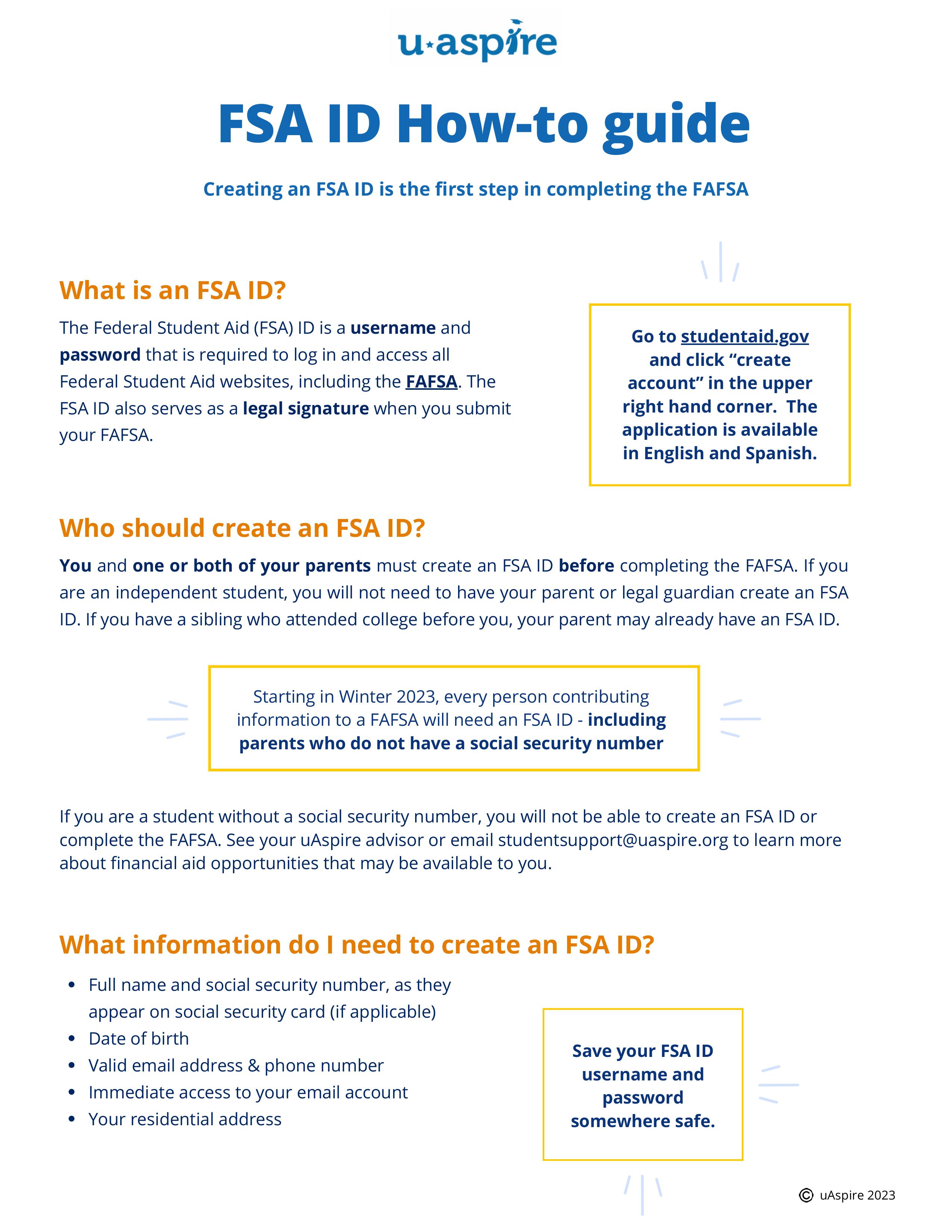
Visit Studentaid.gov
To get started on securing federal financial aid, visit studentaid.gov. Click “create account” in the upper right hand corner. and follow the simple steps to create your account—available in both English and Spanish for your convenience.
Who should create an FSA ID?
You and one or both of your parents must create an FSA ID before completing the FAFSA. If you are an independent student, you will not need to have your parent or legal guardian create an FSA ID. If you have a sibling who attended college before you, your parent(s) may already have an FSA ID.
If you are a student without a social security number, you will not be able to create an FSA ID or complete the FAFSA. See your uAspire advisor or email studentsupport@uaspire.org to learn more about financial aid opportunities that may be available to you.
What information do I need to create an FSA ID?
To create your FSA ID, you'll need to have the following information on hand:
- Full name and Social Security number (as they appear on your Social Security card, if applicable)
- Date of birth
- Valid email address and phone number
- Immediate access to your email account
- Your residential address
FSA ID How-to Guide: Application Process
- Add name, date of birth, and social security exactly as it appears on official documentation.
- Check the box if you don’t have a social security number and see the next page for more information
- Create a password that you don’t use for other accounts
- Provide your mobile phone number for more ways to access your account
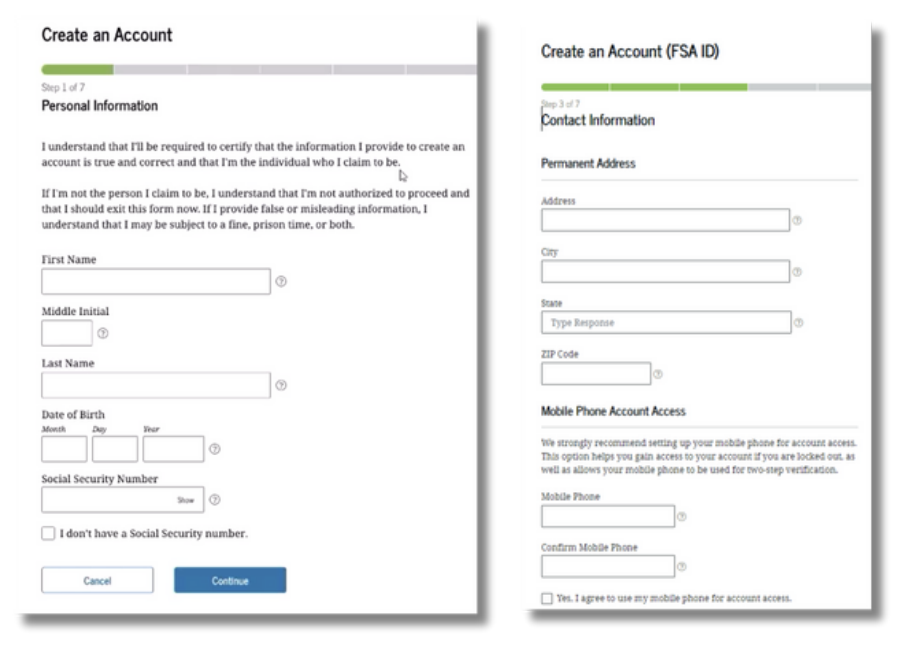.png?width=500)
Challenge Questions
You will need to select four challenge questions from a dropdown list and provide answers. If you forget your username or password, you may need to answer the challenge questions to access your account.
- Select how you would like the Department of Education (the people who manage the FAFSA) to communicate with you, and in what language (English or Spanish)
- We recommend email to get communications quickly
- Set up two-step verification for your FSA ID with your phone number, email, and/or authenticator app
- We recommend setting up all methods so you have multiple options to log in
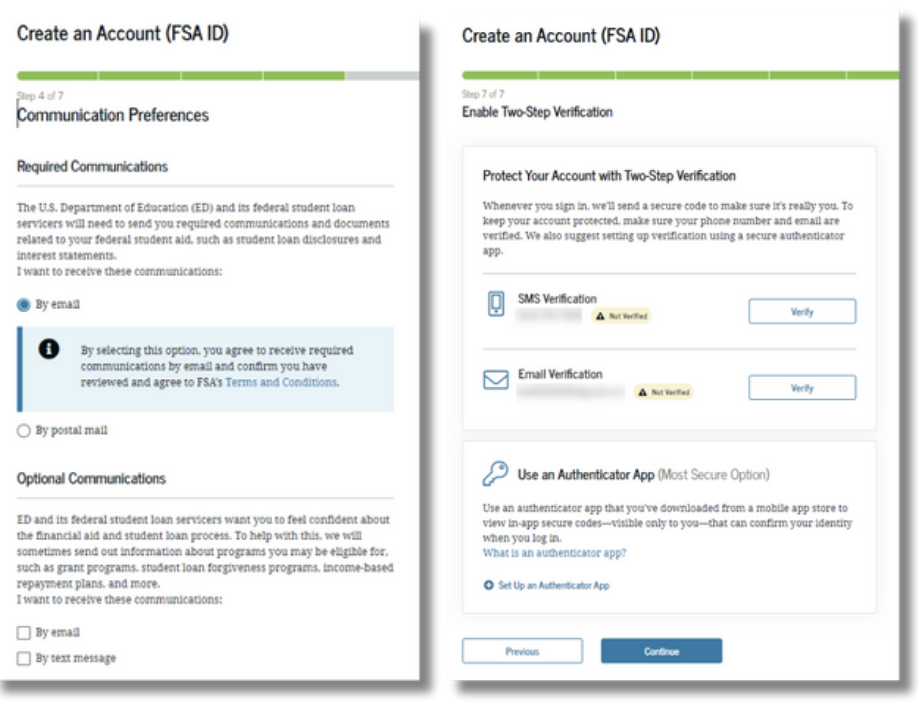.png?width=500)
FSA ID How-to Guide:
Additional Steps for Contributors without Social Security Numbers (SSN)
Remember that you should only create an FSA ID without an SSN if you are either:
- A parent or spouse of a student completing the FAFSA
- A citizen of the Freely Associated States (the Republic of the Marshall Islands, the Federated States of Micronesia, and the Republic of Palau) and need to complete the FAFSA
What is identity verification?
If you do not have an SSN you need to confirm your identity through a series of questions at the end of the account creation process.
The personal information from these questions comes from the TransUnion Credit Bureau, but this is not a credit check. You will have one chance to answer the questions correctly, or you will need to confirm your identity through an alternative process.
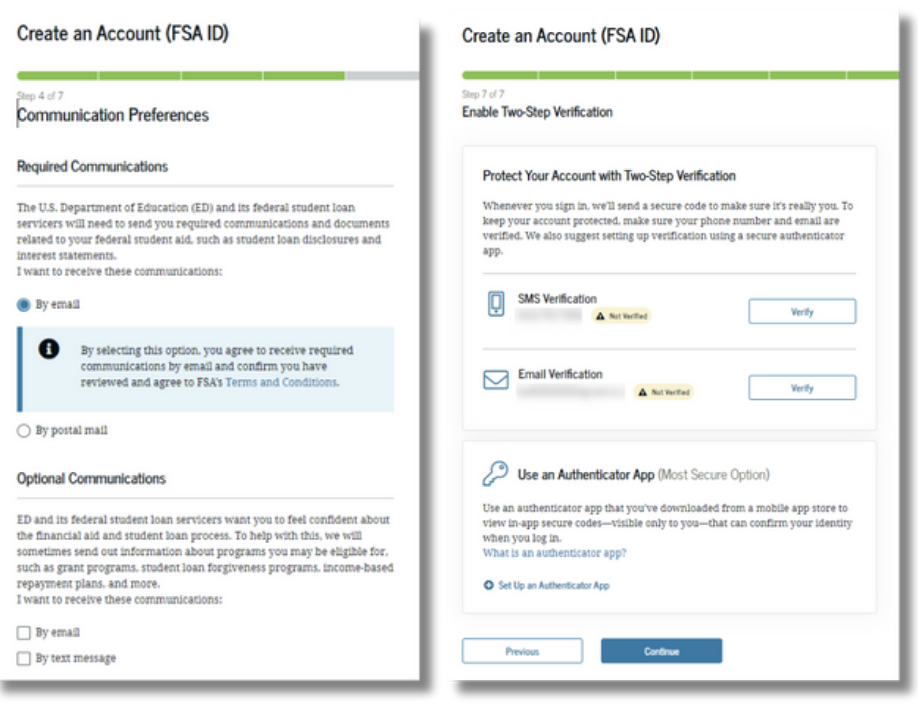.png?width=500)
How do I know the results of the identity verification?
This screen will appear if your identity was successfully verified. You do not need to take any additional steps before starting the FAFSA.
.png)
This screen will appear if your identity was not able to be verified.
.png)
What Do I Do If My Identity Was Not Able to be Verified?
You will need to contact FSA at 1-800-433-3243 to initiate a manual identity verification process You will need to complete the Attestation Form and provide documentation that proves your identity
Is the Personal Information I Provide Protected?
According to the National College Attainment Network, “federal law prohibits the use of data collected through the FAFSA for anything other than calculating federal and state financial aid. Entities with access to this data are also required to protect the data against security threats or unauthorized uses. FSA [the Office of Federal Student Aid] will not share FAFSA information with anyone except the schools the student indicates they want to attend...and a few federal and state government agencies (so they can check to be sure the information is accurate or determine financial aid eligibility).”
FSA ID How-to Guide:
Using and Troubleshooting your Account
- Enable the secure backup code, which will help you access your account if the other verification methods won’t work
- Make note of your backup code and store it somewhere safe
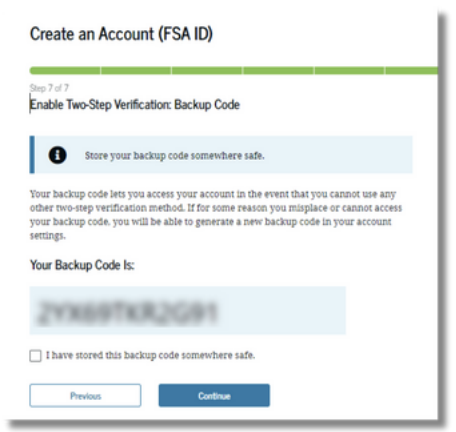.png?width=500)
FAQs
When can I use my FSA ID?
If you provided an SSN, your FSA ID won’t be fully functional until you receive an email in a few days about your SSA match. Likewise, if you do not have an SSN and need to go through the manual identity verification process, your FSA ID won’t be fully functional until 1-3 days after submitting your documents.
You can still use your FSA ID immediately to access your studentaid.gov account dashboard, and start or contribute your information to a FAFSA. However, uAspire recommends waiting to do this until your FSA ID is verified. If you do not have an SSN and your identity was successfully verified, you can use your FSA ID immediately to complete the FAFSA.
Can I edit my FSA ID?
Yes. If your personal information changes or you would like to update anything on your account, you can make changes by logging in at studentaid.gov and selecting “settings” under your account information.
What if I forget my FSA ID username or password?
You can retrieve your username or reset your password by having a secure code sent to your phone/email. You may also answer your challenge questions, but this options comes with a 30-minute waiting period before you can use your account again.
Need Help?
If you encounter any issues or have questions about creating or managing your FSA ID, support is available to help you through the process.
See your uAspire advisor
Email studentsupport@uaspire.org, or Call the FSA ID Help Center at 1(800) 433-3243.